WGU is a well-known university that has its own course management system for teaching and learning. During class projects, a consultant might spend a lot of time on this portal, as this is where all course information will be shared by the instructor. This portal is very intuitive, and also super organized.
Logging In:
Before you head to the WGU login page, make sure to locate the client's credentials in HubSpot. You will usually find the link that will take you to the University's login page within the contact card as well.
When you arrive at the login page, credentials at the ready, this is what you should see:
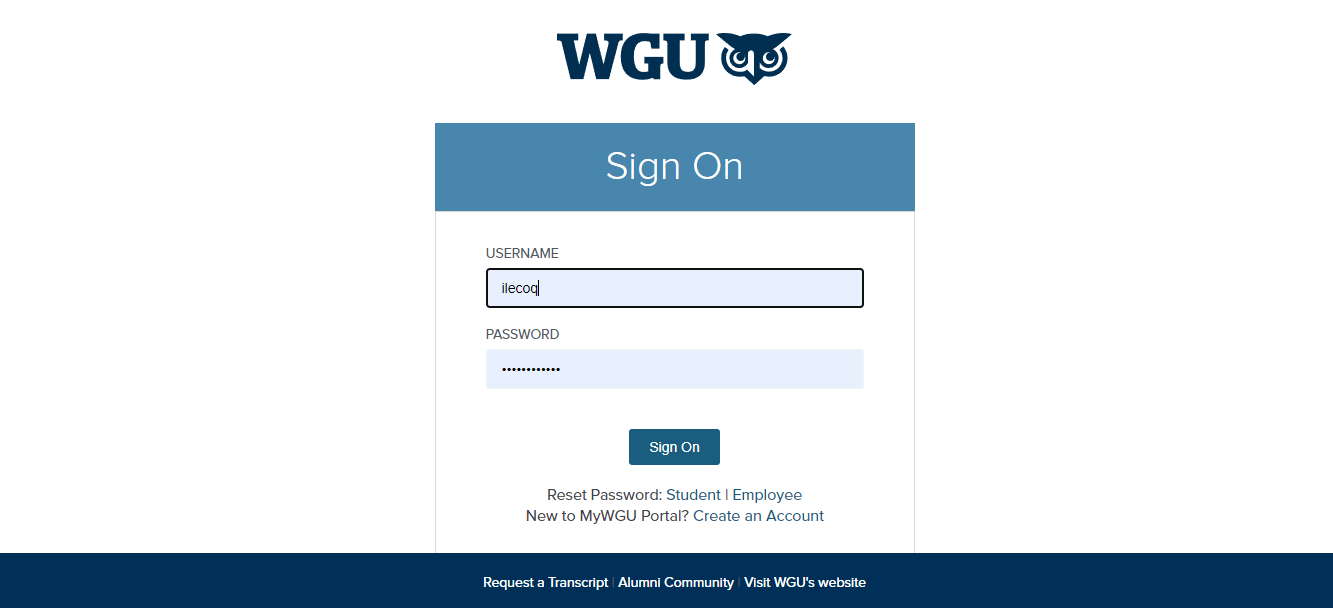
Some client portals will not open directly on WGU Learning Portal! When this happens, locate the option to open the course platform on the University portal's main page. The main page looks like this:
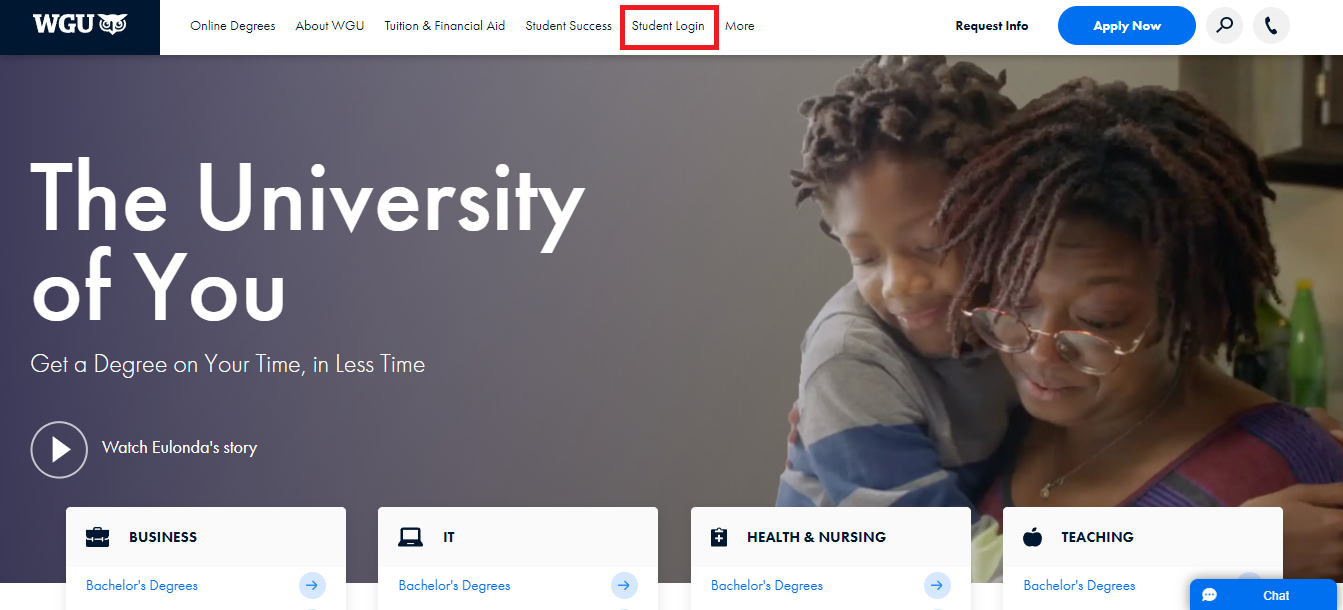
Make sure to click "Student Login" and it will redirect you to the login page.