How to Use CourseHero
Learn what is Course Hero and how to use it!
Course Hero is a document-sharing platform centered mostly on previously written content by other students for their college assignments. Some people are concerned that Course Hero promotes plagiarism and cheating. Still, at its core, this website works more like a vast online study group created by former and current students rather than a source for original content that you can present as yours.
Within Gradehacker's context, a consultant uses this platform to find inspiration and even check possible sources. Course Hero has several features, but for a consultant, the one that sticks out the most is the document sharing one. You, as a consultant, have been prohibited to copy or even making a similar assignment to the ones you find here. If you do so, you put at risk your job and the client's trust. Keeping that in mind, let us show you how to take advantage of this tool:
BUT FIRST: Log in to Gradehacker's Course Hero account. You can find the credentials to log in by searching the Contacts list on Hubspot, just type "Course Hero" in the search bar.
Find the Assignment You Need
There are several ways to find the paper, homework, quiz answers, and more in Course Hero.
- First, you can look by searching in the search bar. Course Hero offers different filters for you to find documents faster. Just type or paste the course code in the search bar, and you'll see the following screen:
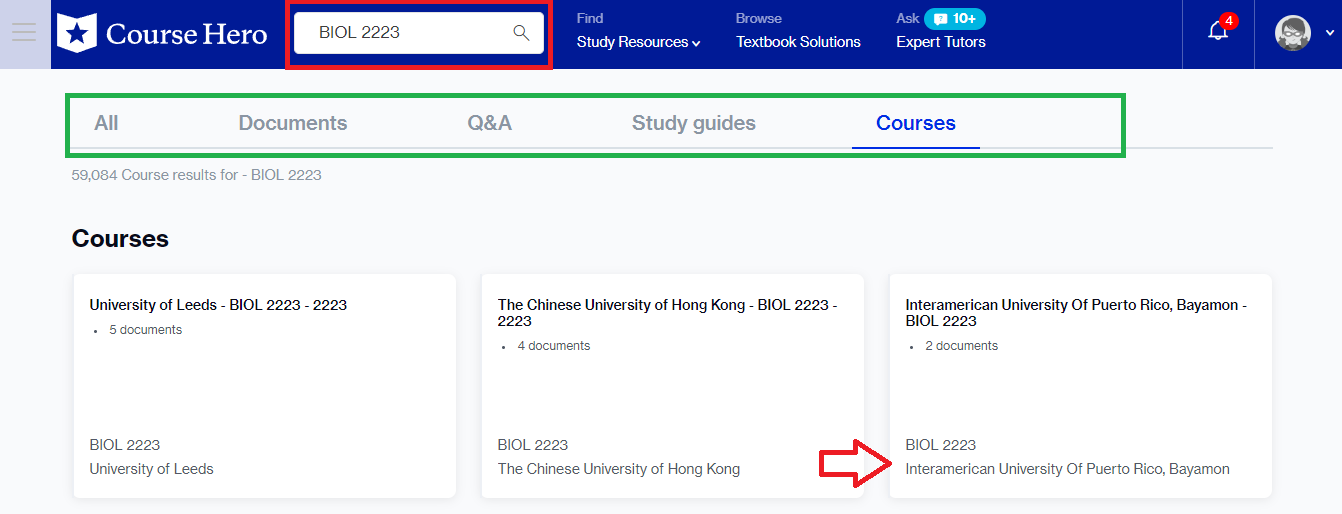
You can use each tab (see green square above) and filter your search by course, documents, or study guides. We recommend searching by course, once you spot the one you're looking for, you'll be able to see all the documents uploaded to the platform under that course name. Also, for better results, make sure to check the university. Make sure that the course you're working on matches the university your client is enrolled in.
- You can also find the assignment you are looking for by doing a Google search and adding "Course Hero" at the end. This method is a bit more effective because Course Hero has a lot of documents, so searching on Google reduces the options, helping you find your documents faster. To find documents in Course Hero by Googling, we suggest you search using this structure:
Assignment name + course name and code + university name + Course Hero
Example: Interdisciplinary Plan Proposal NURS-FPX4010 Capella University Course Hero
After you click search, Google will give you a list of results that match your words. Make sure to check several documents because many students upload their papers here, and some may be better than others:
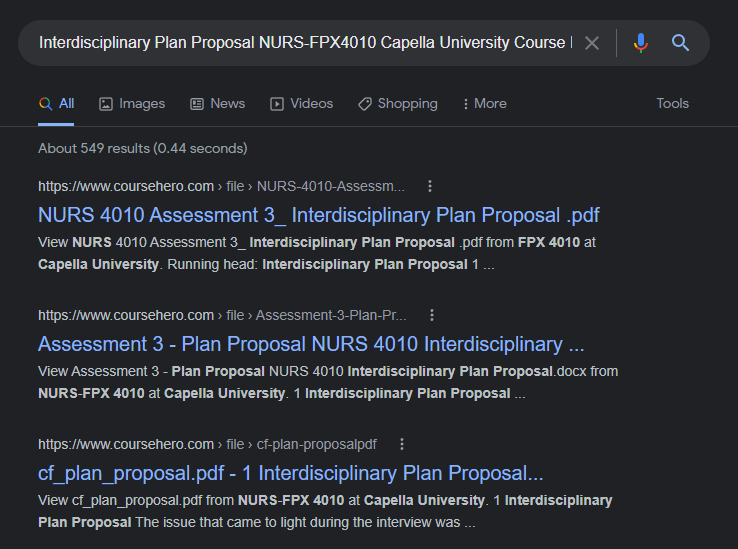
What Are Unlocks, and How to Get Them
The unlock system allows you to read and download complete documents and access other features from the sites, such as the 24/7 Expert Tutor assistance. There are three ways to obtain unlock points: post your own content, rate other people’s submissions, or get a paid subscription. Here, we will explain how to get unlocks by rating documents.
This is how an average document looks on Course Hero before you unlock it.

Get Unlocks By Rating Documents
To get unlocks from rating, you just have to click either "Helpful" or "Unhelpful" (see red square) every time you unlock a document. To avoid the scenario below, we suggest you check that the assignment you found will actually be helpful, so you don't waste unlocks on documents you will not use.
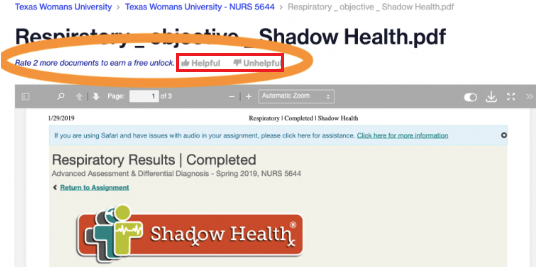
Get Unlocks Uploading Content
Uploading documents to Course Hero is very easy, but you do need to know a couple of things about this system:
- The documents you upload are a contribution to Course Hero's files. Thus, the documents will be public.
- You get 5 unlocks for every 10 documents you upload.
- You MUST delete all client information from the documents you upload.
Watch the video below to see how to upload documents on Course Hero:
Get Unlocks With A Paid Membership
Gradehacker's accounting covers this method by paying the monthly subscription. However, this subscription only includes 20 unlocks. This is why it is important that you, as a study consultant, make sure to take some minutes to rate and upload documents every time you can. That way, we can ensure that when someone from the team needs to check a document on Course Hero, there are enough unlocks.