Technology is here to help us reach better results in less time. The whole mantra "work smarter, not harder" is part of Gradehacker's culture as a company, so we want to show you a tool that will definitely make your lives easier. But first, let's take a look at some concepts:
What Is an AI?
Artificial intelligence is the simulation of human intelligence processes by machines, especially computer systems. Specific applications of AI include expert systems, natural language processing, speech recognition, and machine vision.
What Is an API?
An application programming interface is a way for two or more computer programs to communicate with each other. It is a type of software interface that offers a service to other pieces of software.
What Is an AI API?
An Artificial Intelligence API is a programming interface that allows developers to add AI functions to their applications. APIs allow software modules into a single application or enterprise information system. We can create intelligent systems using AI that will help us at work, home, businesses, and offices.
Chat GPT-3, what is it?
ChatGPT is an artificial intelligence application with a wide range of articulation. It is able to create haiku, jokes, corporate emails, business plans, fix computer code, write academic essays, and even pieces of original fiction in the style of any writer you want, from Joyce and Dostoyevsky to Shakespeare.
How Is Chat GPT-3 Helpful for Consultants?
After testing the application with several essay prompts we had in our archive, we realized that this software would be super useful as a resource for consultants. Meaning, it won't, by all means, replace the work and efforts of humans, but be more of a helping hand for you to research and understand better certain topics, prompts, or concepts.
Chat GPT-3 offers an experience of chat-like software, but instead of talking to another human, you are talking to a super smart machine. Using its intelligence, we can ask and discuss with it basically anything. The machine can remember what you ask, and provide context, follow-ups, and corrections.
How to Use Chat GPT-3?
- Create an account at https://openai.com/api/ (using your Gradehacker company e-mail). Make sure to set your account as a "Personal" account.
- Once you're in, you'll see the screen below. Click on "Playground"
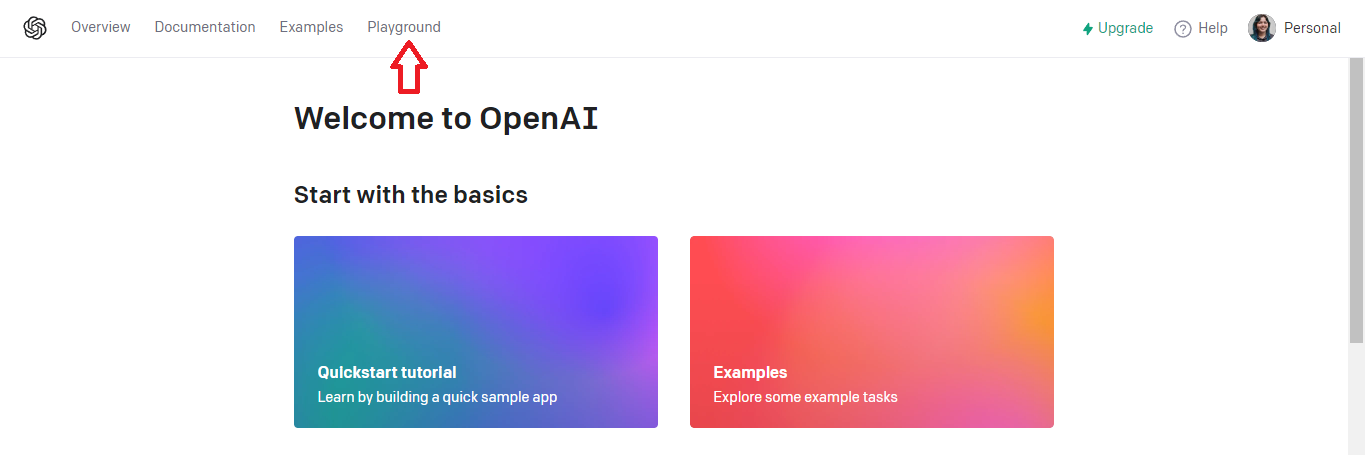
- Click on "Try it now"
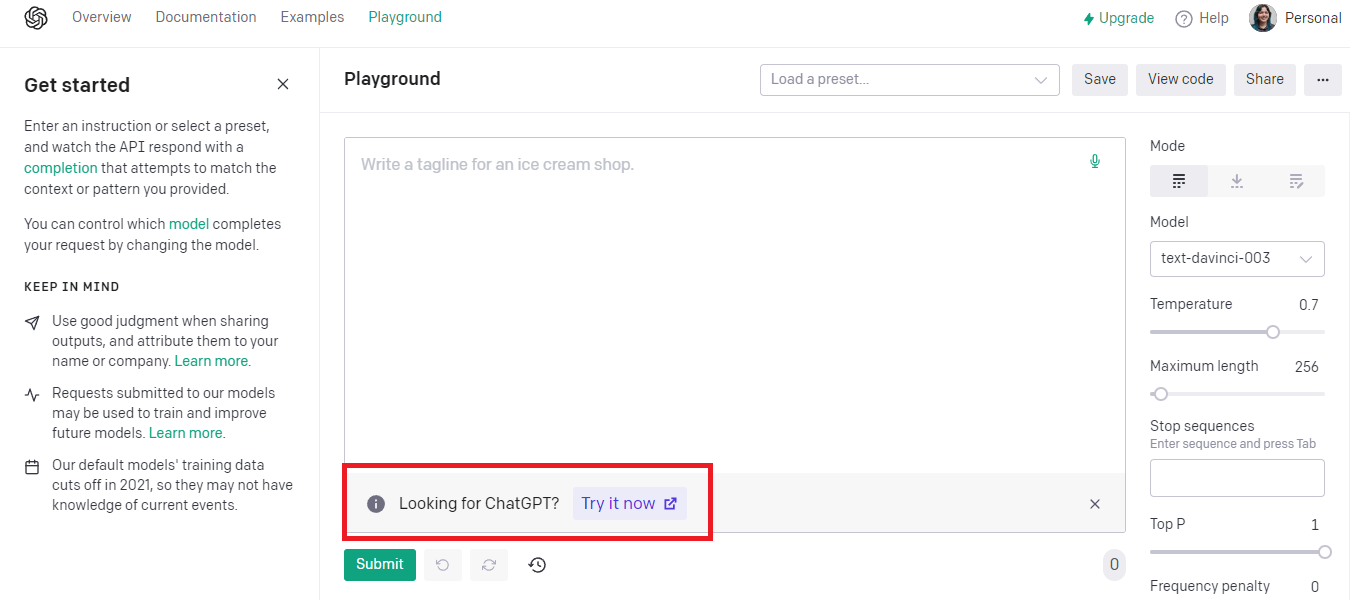
- You're finally in! Now you can talk to the AI and ask anything you want. You can type your questions in the box below (see blue arrow), send them to the chat, save your conversations (see orange square), and create new conversations (see red square):
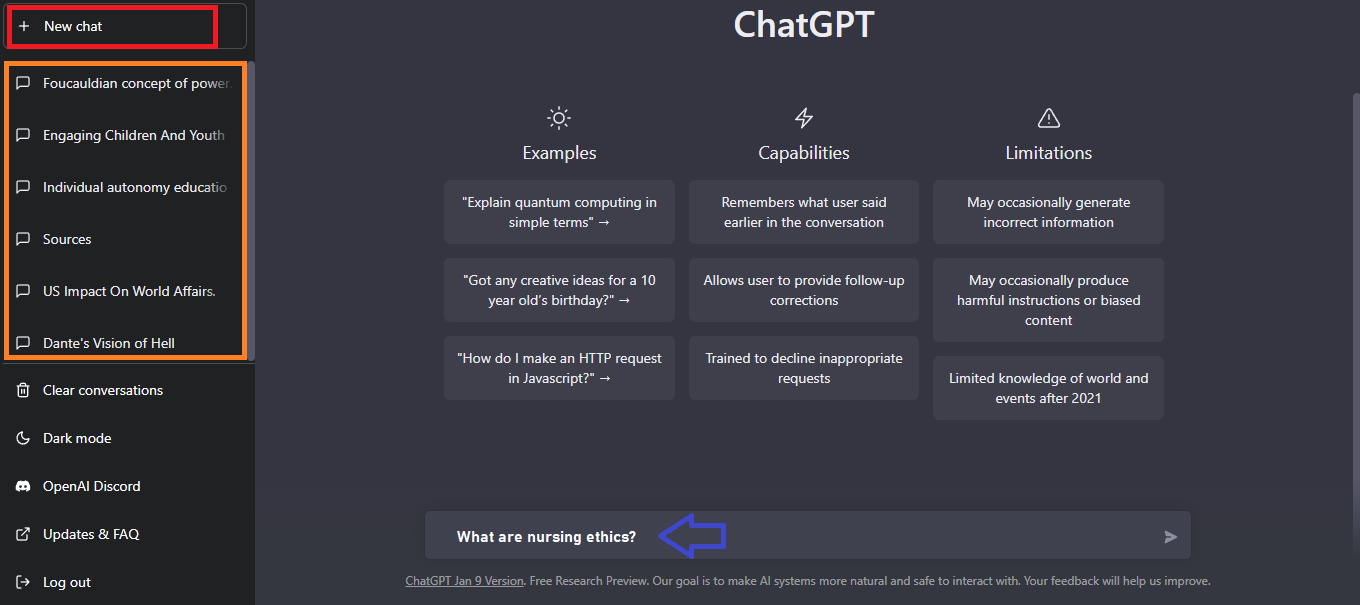
Watch the video below to see examples
NOTE: Remember, the purpose of this tool is NOT to replace you or your work. You can't copy and paste everything the machine tells you, but rather use it as a guide for your work.
That'd be it. Welcome to the future!